One of the greatest challenges with making an important decision is all the random thoughts, feelings, anxieties, and questions we have rattling around in our brain about it. All this internal clutter can feel confusing and overwhelming, which leads to procrastination, until we corral it all into some kind of order.
The process outlined in my book, "DECIDE! - 6 Steps to Great Decisions," is designed to solve this problem, but mind mapping all by itself can greatly simplify and accelerate your decision making, and is a great supplement to the 6 Steps.
Mind mapping is intuitive, because it reflects the actual functioning of the brain, rather than a linear list of disconnected items.
What is a Mind Map?
First of all, let's define a Mind Map, in case you haven't encountered this concept before.
The human brain functions through a vast network of associations between related thoughts and feelings, which include the senses, memories and emotions.
For example, if I prompt you to concentrate on the thought of an elephant and to tell me what an elephant means to you, you will probably first mentally see the shape and various parts of the elephant; you will notice its color, and the texture of its skin. If you've been around one or seen one, you may recall the sounds your heard or the smells you associated with that experience.
You might recall a memory of seeing one on a trip to zoo, and the image and feelings that memory evokes, including who you were with, what the weather was like, how old you were, and perhaps even the ice cream cone or toy you got while there.
You may recall images of Ganesha, the Hindu god with the elephant head, or the red/white/blue logo of the U.S. Republican Party. You may think of a picture book with elephants that a family member read to you when you were growing up, and the sights, sounds, smells of those early experiences.
And since I asked you to describe what this elephant "means" to you, you will also take a moment to consider what meaning means to you...how you represent it, and express it to another person, and then relate that to the context of an elephant.
As you can see, the brain can travel a lot of ground very quickly because of all these associations.
A mind map -- which you can think of as a powerful form of note-taking or brainstorming -- is simply a way of visually representing these various elements and their interconnections. You start with a core thought or element in the center of the page -- in this case, "Elephant" -- and draw out all the connections that relate. Our example might look like this:
The process outlined in my book, "DECIDE! - 6 Steps to Great Decisions," is designed to solve this problem, but mind mapping all by itself can greatly simplify and accelerate your decision making, and is a great supplement to the 6 Steps.
Mind mapping is intuitive, because it reflects the actual functioning of the brain, rather than a linear list of disconnected items.
What is a Mind Map?
First of all, let's define a Mind Map, in case you haven't encountered this concept before.
The human brain functions through a vast network of associations between related thoughts and feelings, which include the senses, memories and emotions.
For example, if I prompt you to concentrate on the thought of an elephant and to tell me what an elephant means to you, you will probably first mentally see the shape and various parts of the elephant; you will notice its color, and the texture of its skin. If you've been around one or seen one, you may recall the sounds your heard or the smells you associated with that experience.
You might recall a memory of seeing one on a trip to zoo, and the image and feelings that memory evokes, including who you were with, what the weather was like, how old you were, and perhaps even the ice cream cone or toy you got while there.
You may recall images of Ganesha, the Hindu god with the elephant head, or the red/white/blue logo of the U.S. Republican Party. You may think of a picture book with elephants that a family member read to you when you were growing up, and the sights, sounds, smells of those early experiences.
And since I asked you to describe what this elephant "means" to you, you will also take a moment to consider what meaning means to you...how you represent it, and express it to another person, and then relate that to the context of an elephant.
As you can see, the brain can travel a lot of ground very quickly because of all these associations.
A mind map -- which you can think of as a powerful form of note-taking or brainstorming -- is simply a way of visually representing these various elements and their interconnections. You start with a core thought or element in the center of the page -- in this case, "Elephant" -- and draw out all the connections that relate. Our example might look like this:
NOTE: Here is a PDF version if you the image above is too small for viewing:
| elephant_mindmap_example.pdf |
You can draw up a mind map anytime, just on a piece of paper with a pen. Simply write your core starting point in the center of the page, and start writing branches off of that as they relate to your core thought and the intended purpose of your mind map.
Or you can make a mind map online with mind mapping software (I happen to use MindNode, but be advised that it is for Mac/iOS only). If you want to have a mind mapping tool for your computer, research what products are available for your platform, and take advantage of the free trial software before committing; some are expensive, and some work better than others.
Mind mapping can be used to take notes in a business meeting or a school class, to brainstorm ideas or solutions, or -- to the point of this blog entry -- to think through a decision. Let's see how that's done.
Using a Mind Map On A Decision
The DECIDE! Process has 6 steps:
D - Declare What You Want
E - Establish Your Decision Frame
C - Come Up With Alternatives
I - Investigate and Research
D - Do It!
E - Evaluate the Feedback
You can create a mind map to write down all the outcomes of this decision that are important for you and those you care about. These desired outcomes can occur across multiple dimensions: personal, professional, emotional, spiritual, etc. Then you can prioritize them by listing them in order, or grouping them on the mind map.
You can make a mind map to brainstorm all the possible alternatives or choices you come up with for getting you what you want. And you can relate the costs and benefits to each one, so that you can weigh and compare them.
You can make a mind map to brainstorm -- and then keep track of -- any information you need to get in order to make the decision today, so that you know what to research, stay on track, document your findings, and avoid analysis paralysis.
Or you can create one giant mind map that contains all of these elements.
For your convenience, I created a complete mind map template for you to use with the DECIDE! Process.
The mind map template looks like this:
Or you can make a mind map online with mind mapping software (I happen to use MindNode, but be advised that it is for Mac/iOS only). If you want to have a mind mapping tool for your computer, research what products are available for your platform, and take advantage of the free trial software before committing; some are expensive, and some work better than others.
Mind mapping can be used to take notes in a business meeting or a school class, to brainstorm ideas or solutions, or -- to the point of this blog entry -- to think through a decision. Let's see how that's done.
Using a Mind Map On A Decision
The DECIDE! Process has 6 steps:
D - Declare What You Want
E - Establish Your Decision Frame
C - Come Up With Alternatives
I - Investigate and Research
D - Do It!
E - Evaluate the Feedback
You can create a mind map to write down all the outcomes of this decision that are important for you and those you care about. These desired outcomes can occur across multiple dimensions: personal, professional, emotional, spiritual, etc. Then you can prioritize them by listing them in order, or grouping them on the mind map.
You can make a mind map to brainstorm all the possible alternatives or choices you come up with for getting you what you want. And you can relate the costs and benefits to each one, so that you can weigh and compare them.
You can make a mind map to brainstorm -- and then keep track of -- any information you need to get in order to make the decision today, so that you know what to research, stay on track, document your findings, and avoid analysis paralysis.
Or you can create one giant mind map that contains all of these elements.
For your convenience, I created a complete mind map template for you to use with the DECIDE! Process.
The mind map template looks like this:
If you have mind mapping software, download this OPML file, and import it into your mind mapping software:
| decide_process_template_mind_map.opml |
Note: Each time you use this file on your computer, be sure to use "Save As..." and give the file a unique name, so you don't overwrite your template. If you do overwrite it by accident, you can download it again here.
I've also included a PDF version of the mind map for those of you using paper, or if you just want a quick reference:
| decide_process_template_mind_map.pdf |
I like using the mind map because it lets me dump out onto paper everything I'm thinking, feeling or wondering about, so my head remains clear for thinking and evaluating. It also gives me a holistic visual representation of all those considerations, so that I can see all the connections, and make new ones. Creating and reading a mind map always generates new thoughts and insights for me, and I bet it will for you too.
Give it a try, and share how it worked for you in the comments below!
Cheers!
Give it a try, and share how it worked for you in the comments below!
Cheers!
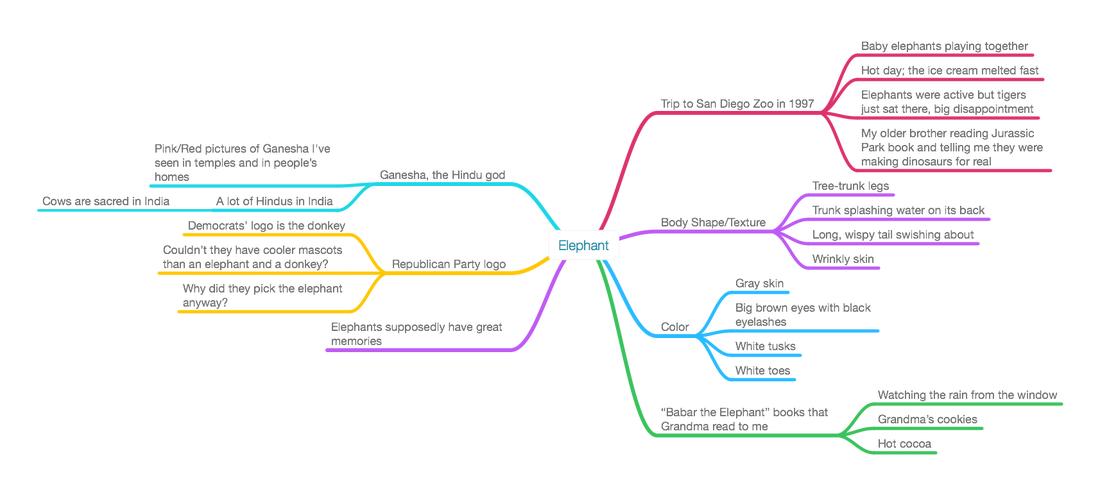
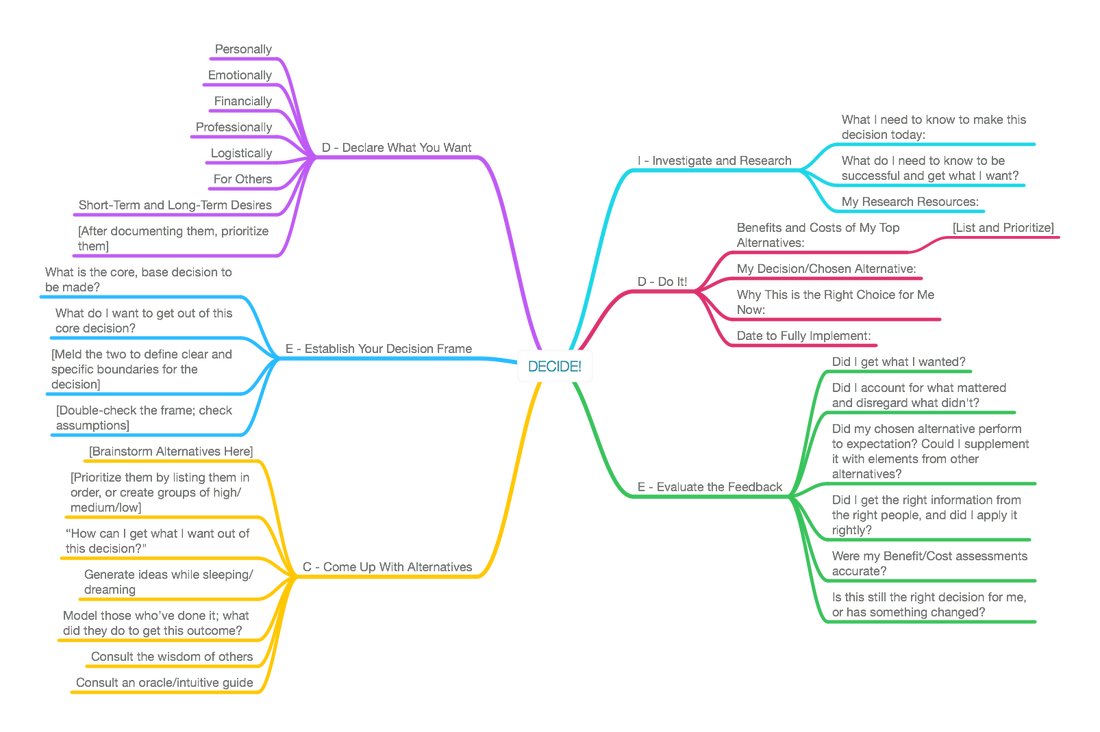


 RSS Feed
RSS Feed